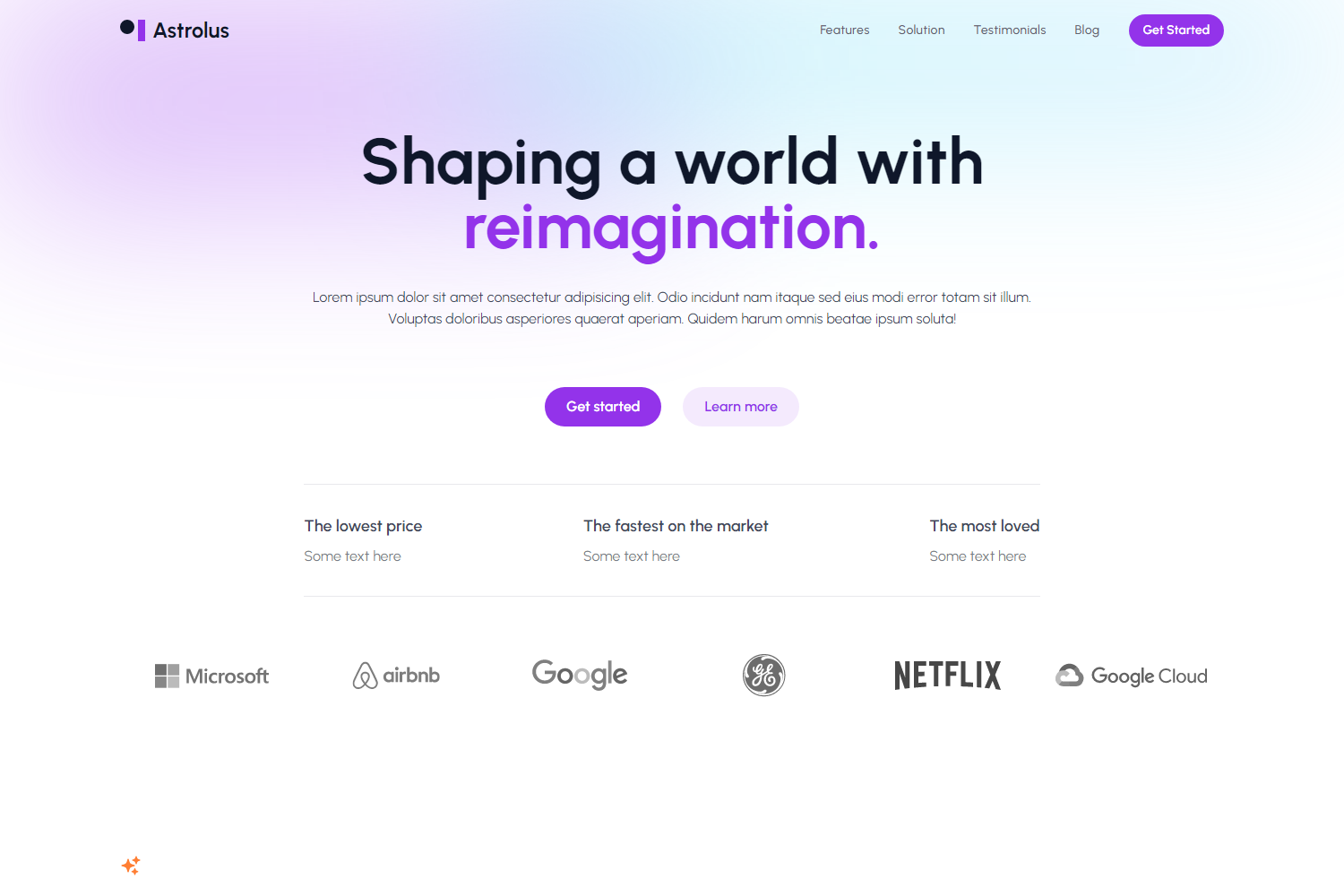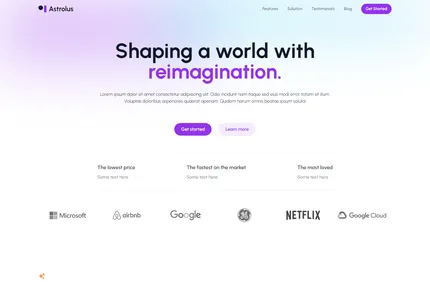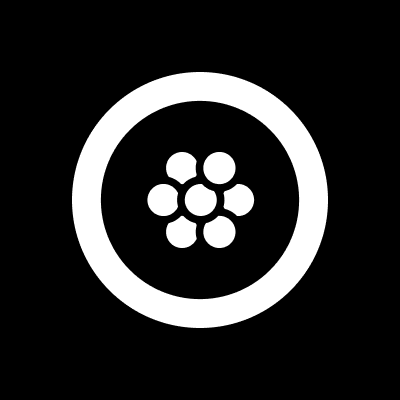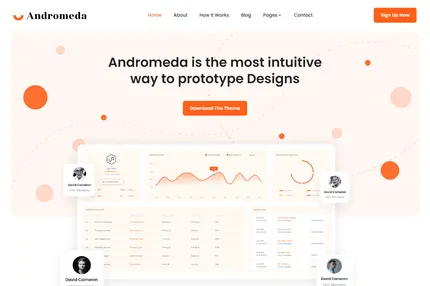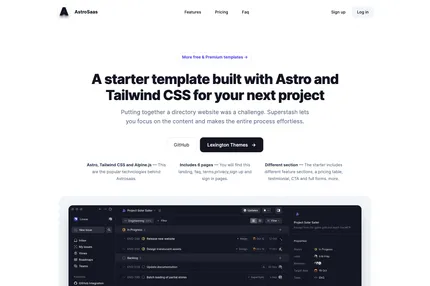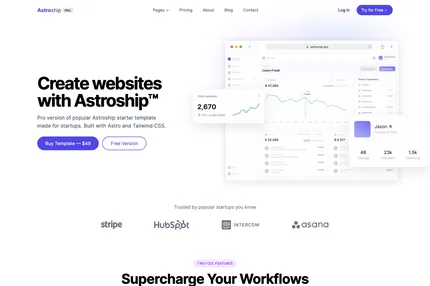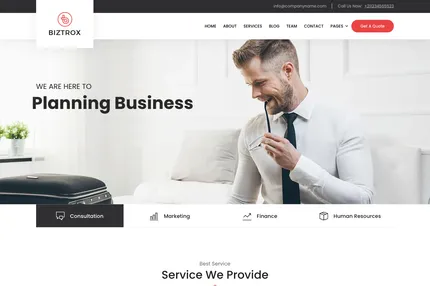Introduction
Astrolus is a home page template built using Astro and Tailwind CSS, incorporating Tailus blocks. This template provides a modern, responsive design that can be easily customized for various web projects. It's designed to offer a clean starting point for developers looking to create attractive and functional websites quickly.
Main Features
- Built with Astro framework
- Styled using Tailwind CSS
- Incorporates Tailus UI blocks
- Responsive design
- Easy to customize and extend
- Fast performance
- SEO-friendly structure
Installation Steps
- Clone the repository:
git clone https://github.com/Tailus-UI/astro-theme.git - Navigate to the project directory:
cd astro-theme - Install dependencies:
npm install - Start the development server:
npm run dev - Open your browser and visit
http://localhost:3000to see the template in action.
Usage Instructions
Customize the content:
- Edit the files in the
src/pages/directory to modify the page content. - Update components in
src/components/to change specific UI elements.
- Edit the files in the
Modify the styling:
- Tailwind CSS classes can be adjusted in the component files.
- For global style changes, edit the
tailwind.config.cjsfile.
Add new pages:
- Create new
.astrofiles in thesrc/pages/directory.
- Create new
Integrate additional features:
- Astro supports various integrations which can be added to enhance functionality.
Build for production:
- Run
npm run buildto create a production-ready version of your site. - The built files will be in the
dist/directory, ready for deployment.
- Run
Important Notes
- The project structure follows Astro conventions, with pages in
src/pages/and components insrc/components/. - Static assets should be placed in the
public/directory for direct access. - The template uses Tailwind CSS for styling, allowing for rapid UI development.
- Astro's partial hydration feature can be used for interactive components if needed.
- Regularly update dependencies to ensure you have the latest features and security patches.
- The template is licensed under the MIT License, allowing for both personal and commercial use.
- For optimal performance, minimize the use of client-side JavaScript where possible.
- Leverage Astro's built-in optimizations for images and assets.
- Customize the meta tags and SEO elements in the
Layout.astrofile for better search engine visibility. - Refer to the Astro documentation for advanced usage and configuration options.