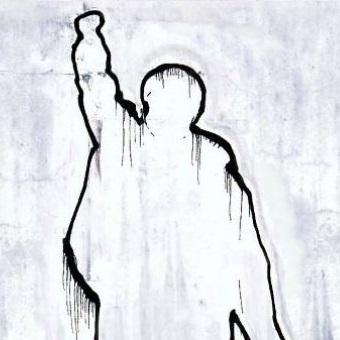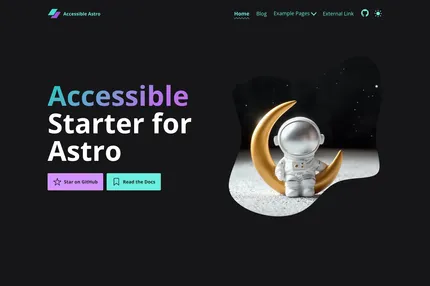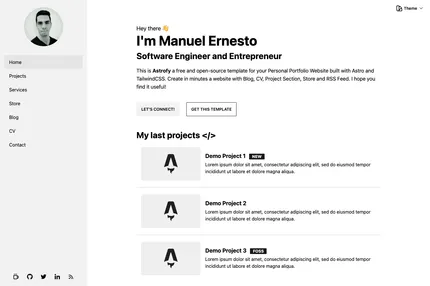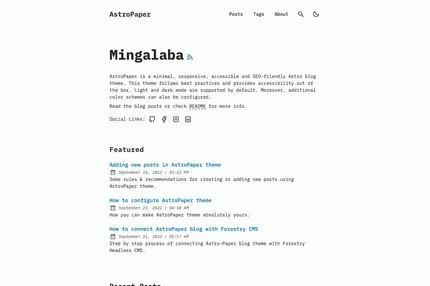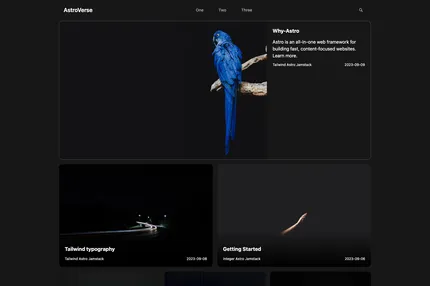Introduction
Astronot with Astro is a starter template for building blogs using Astro, a modern static site generator, combined with Astronot CSS, a custom CSS framework. This template provides a quick and efficient way to create stylish and performant blog websites. It's designed to offer a streamlined development experience while producing fast-loading, SEO-friendly sites.
Main Features
- Built with Astro for optimal performance and static site generation
- Integrated Astronot CSS for unique styling and layout options
- Blog-focused template structure
- Easy customization and extension
- SEO-friendly design
- Responsive layout for various device sizes
- Fast loading times due to static site generation
Installation Steps
Ensure you have Node.js installed on your system.
Open your terminal and run the following command to create a new Astro project using the Astronot with Astro template:
npm create astro@latest -- --template mesinkasir/astronot-with-astroNavigate to your new project directory:
cd your-project-nameInstall the project dependencies:
npm installStart the development server:
npm run devOpen your browser and visit
http://localhost:3000to see your new Astronot with Astro blog.
Usage Instructions
Familiarize yourself with the project structure, focusing on the
srcdirectory where most of your development will occur.Create new blog posts by adding Markdown (.md) or Astro (.astro) files in the
src/pages/blogdirectory.Customize the layout and styles by modifying the Astro components in the
src/componentsdirectory and the Astronot CSS styles.Update the site configuration and metadata in the appropriate files within the
srcdirectory.Add images and other static assets to the
publicdirectory.To build your project for production, run:
npm run buildPreview the production build locally using:
npm run previewDeploy the contents of the
distdirectory to your chosen hosting platform.
Important Notes
This template is specifically designed for blog websites, but can be adapted for other purposes with some modifications.
Astronot CSS is a custom framework, so be sure to refer to the documentation at https://astronot.axcora.com/cms/ for styling guidelines and available classes.
Astro's static site generation approach means your blog will be fast and SEO-friendly out of the box.
The template is open-source and available for both personal and commercial use.
Regular updates to Astro may introduce new features or changes. Keep your project dependencies up to date for the best experience.
While the template provides a solid foundation, basic knowledge of Astro and web development will be beneficial for customization.
The project structure is designed to be intuitive, but feel free to reorganize it to fit your specific needs.
Optimize images and other assets for web use to maintain fast loading times.
Consider implementing a content management system (CMS) if you need a more user-friendly way to manage blog content.
For any issues or feature requests, consider opening an issue on the GitHub repository or contributing to the project.