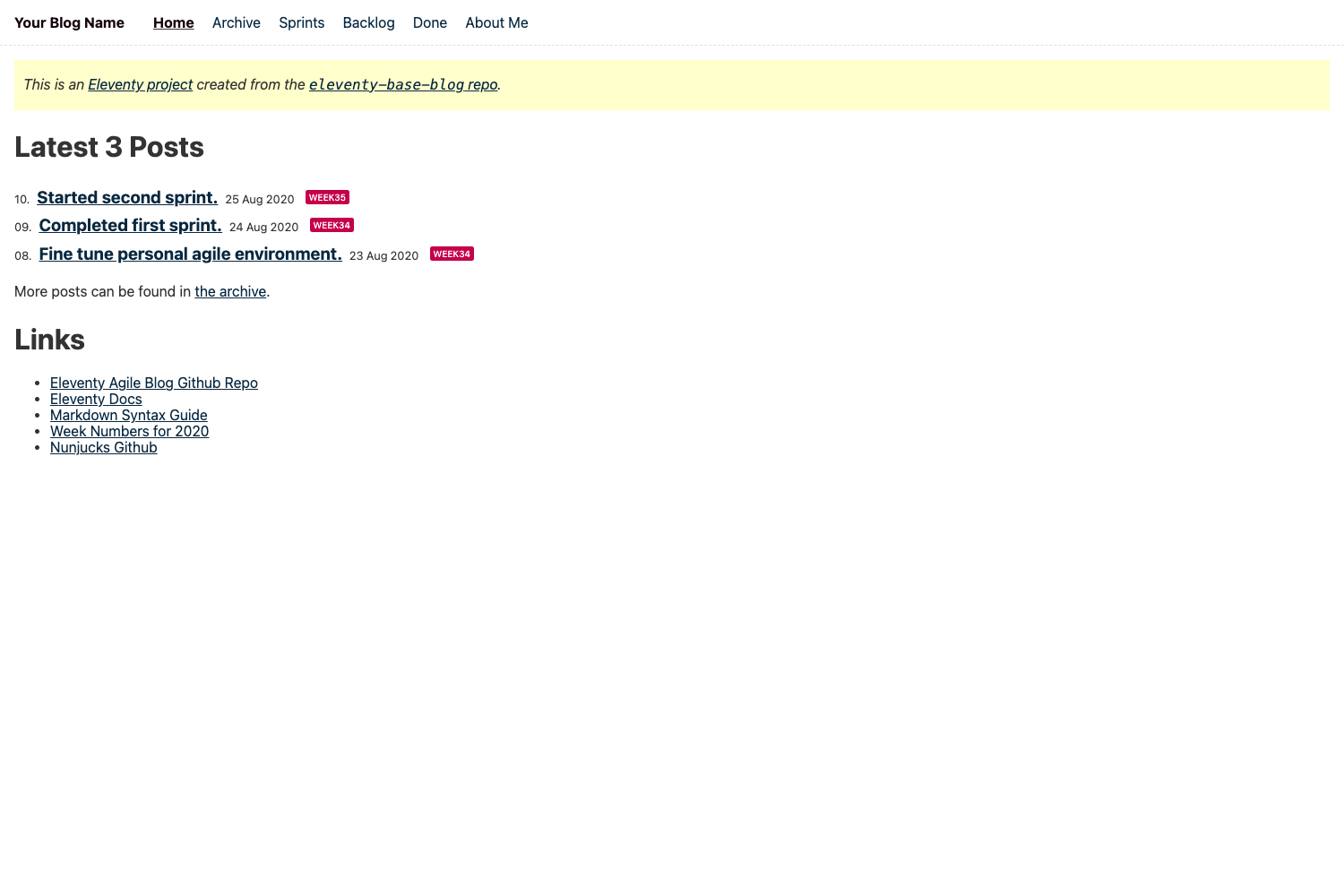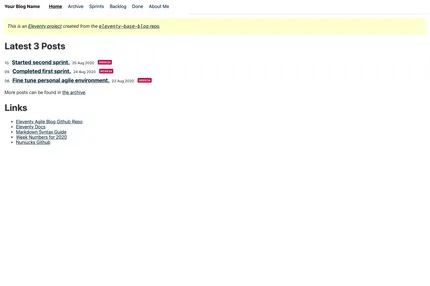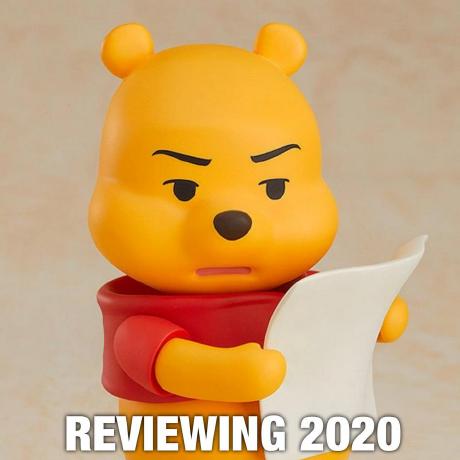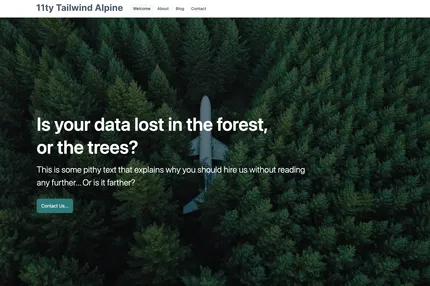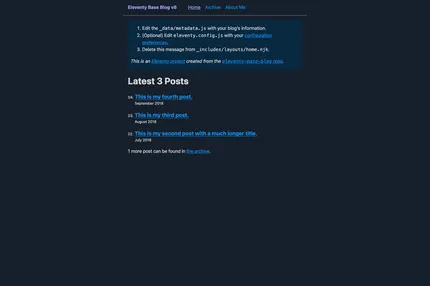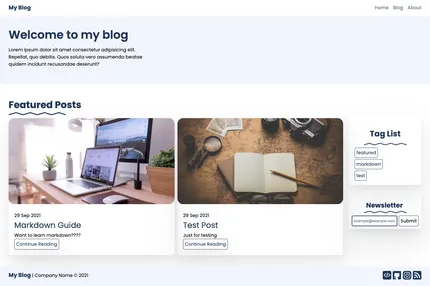Introduction
The eleventy-agile-blog is a minimalist blog template built using Eleventy, designed to implement a simple agile development workflow for individual developers or small teams. This project offers a unique approach to managing personal development tasks, writing code, or handling any set of tasks that need completion. It combines blogging with agile methodologies, allowing users to document their progress, plan sprints, and track tasks effectively.
Main Features
- File-based management system for agile workflow
- Built-in blog functionality for documenting progress
- Sprint planning and tracking
- Backlog and completed tasks management
- Customizable templates using Eleventy
- Easy deployment options (local or platforms like Netlify)
- Minimalist design for focused productivity
- Git-friendly structure for version control
Installation Steps
Clone the repository:
git clone https://github.com/11ty/eleventy-agile-blog.git my-blog-nameNavigate to the project directory:
cd my-blog-nameUpdate the
.eleventy.jsfile with your personal details.Install dependencies:
npm installStart the development server:
npm start
Usage Instructions
Blog Posts: Write regular blog posts to describe your work, plans, and reflections.
Stories: Create "stories" for tasks and add them to the "backlog" using the 'backlog' tag.
Sprints: Assign stories to weekly sprints. Create sprint files in the
/sprintsdirectory.Implementation: Work on the stories assigned to the current sprint.
Completion: Move completed stories to "done" by adding the 'done' tag.
Weekly Retrospective: At the end of each week, review your progress and plan for the upcoming week.
Git Workflow:
- Create a weekly branch (e.g., week34)
- Create story branches from the weekly branch
- Merge story branches into the weekly branch
- Merge weekly branches back into master
Page Structure:
- Home: Displays the latest 3 blog posts and useful links
- Archive: Shows all blog posts
- Sprints: Lists all sprints
- Backlog: Displays uncompleted stories
- Done: Shows completed stories
- About Me: For personal information and contact details
Important Notes
Ensure sprint files in the
/sprintsdirectory follow a consistent naming pattern.Use the 'backlog' tag to add stories to the backlog page.
Use the 'done' tag to move stories to the done page.
Regularly commit your changes to Git to maintain version control.
Familiarize yourself with Eleventy's functionality to customize the blog as needed.
Consider adding Git aliases to streamline your workflow.
The project is open to improvements and pull requests for enhancing the agile workflow implementation.
Refer to the week34 retrospective in the blog for a detailed example of the workflow in action.
The template is designed to be flexible, allowing adaptation to various personal or small team project management needs.