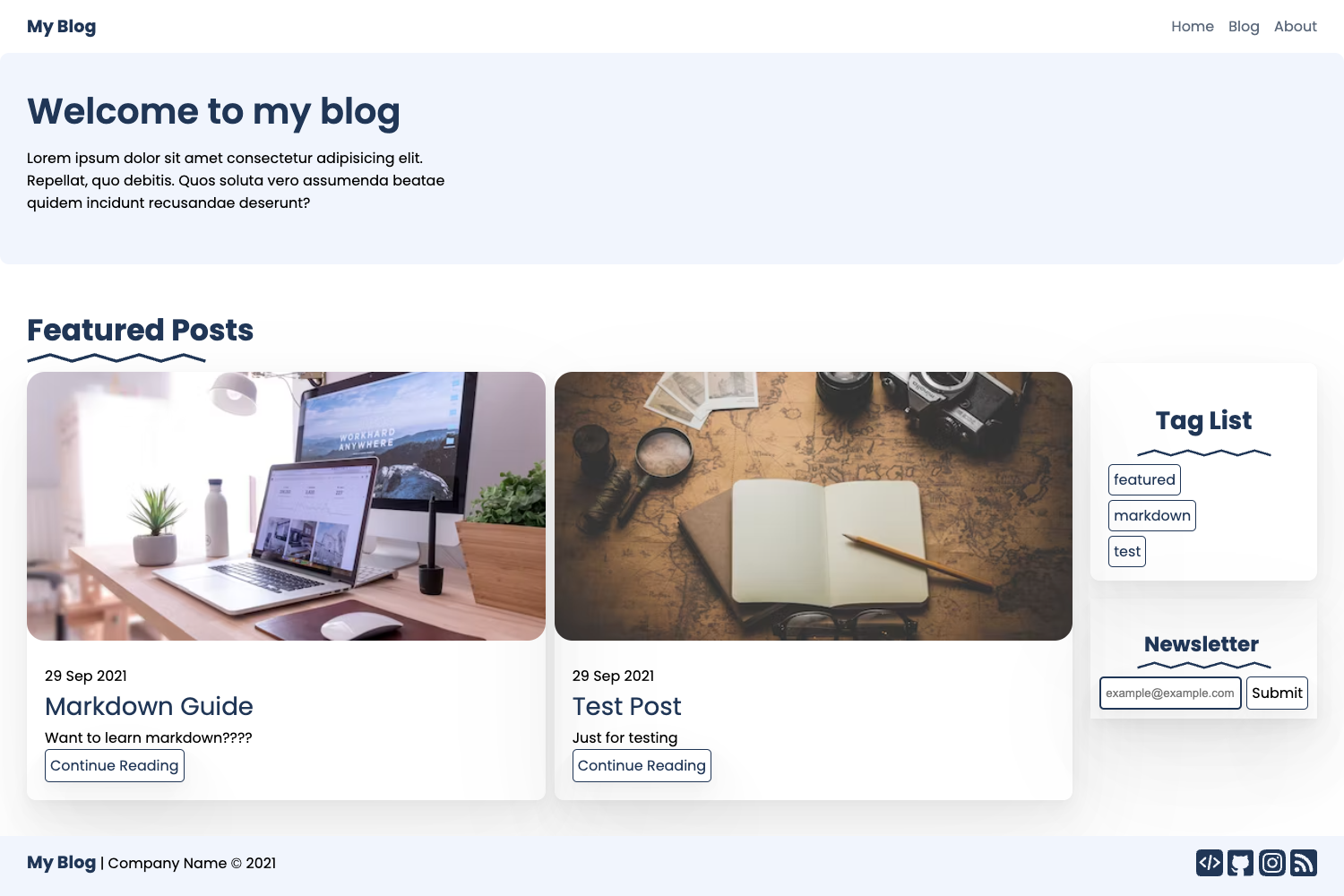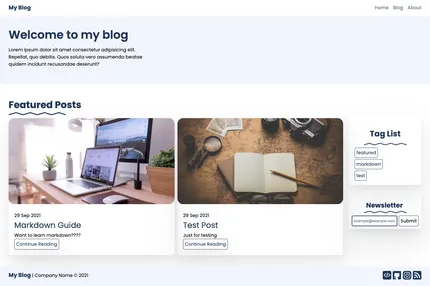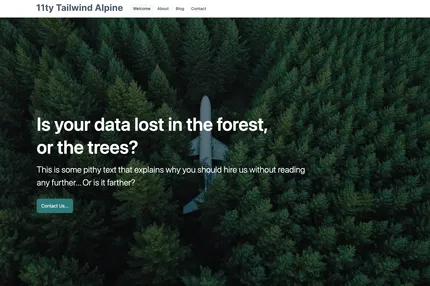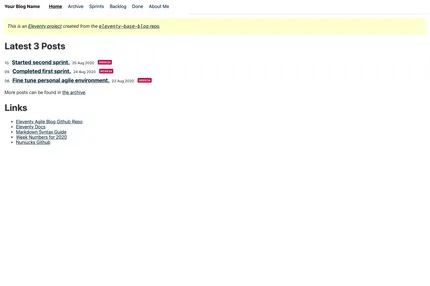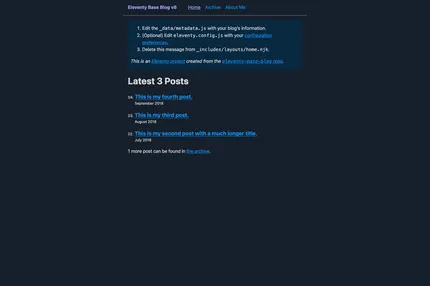Introduction
The 11ty-Blog-Template is a minimalist and efficient starter template for creating blogs using Eleventy (11ty), a popular static site generator. This template provides a clean, feature-rich foundation for bloggers who want to focus on content creation while benefiting from a fast and easily customizable website.
Main Features
- RSS Feed support for easy content distribution
- Minimalist design for a clean and professional look
- Featured posts functionality to highlight important content
- Pre-configured beautiful theme for immediate use
- Tag system for easy categorization of blog posts
- Optimized for JAMstack architecture
Installation Steps
Clone the repository:
git clone https://github.com/Mihir-27/11ty-Blog-Template.gitNavigate to the project directory:
cd 11ty-Blog-TemplateInstall dependencies:
npm installStart the development server:
npm run start
Usage Instructions
After starting the development server, your blog will be accessible at
http://localhost:8080.To create new blog posts, add Markdown files to the
src/postsdirectory.Use the front matter in your Markdown files to add metadata like title, date, tags, and featured status.
Customize the theme by modifying the CSS files in the
src/cssdirectory.Add or modify pages by editing the Nunjucks templates in the
srcdirectory.Configure the RSS feed by updating the relevant settings in
.eleventy.js.To build the site for production, run:
npm run build
Important Notes
This template is designed with simplicity in mind, making it easy for beginners to start blogging quickly.
The minimalist design ensures fast loading times and a clean user experience.
Utilize the tag system to organize your content effectively, making it easier for readers to find related posts.
The featured posts functionality allows you to highlight important content on your blog's homepage.
The pre-configured theme can be easily customized to match your personal brand or preferences.
Regularly update your RSS feed to keep subscribers informed about new content.
Familiarize yourself with Eleventy's documentation to take full advantage of its features and extend the template as needed.
The template is optimized for JAMstack architecture, ensuring high performance and security.
Remember to update the metadata and configuration files to reflect your blog's information and preferences.
Leverage the power of Markdown for writing your blog posts, allowing you to focus on content rather than formatting.