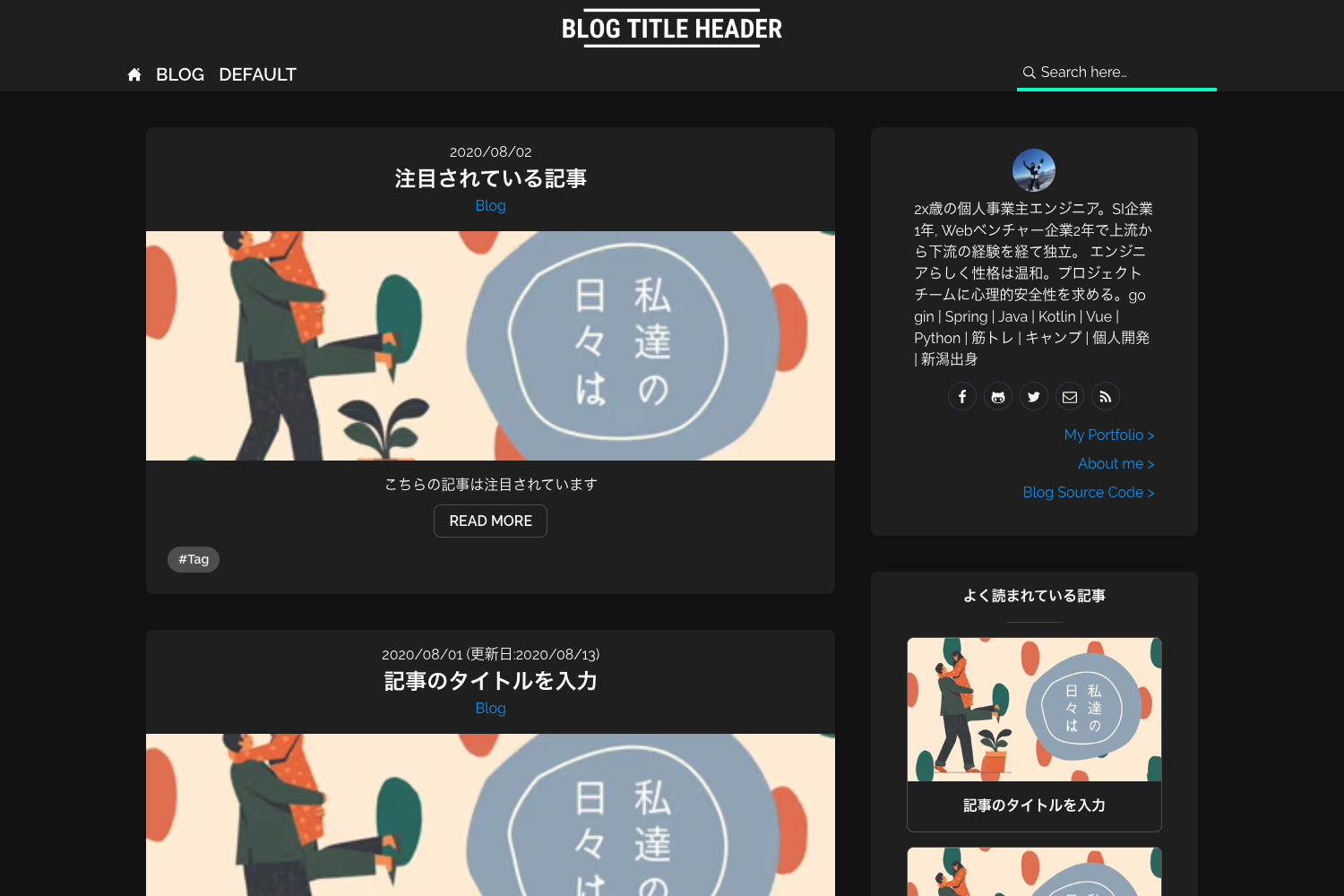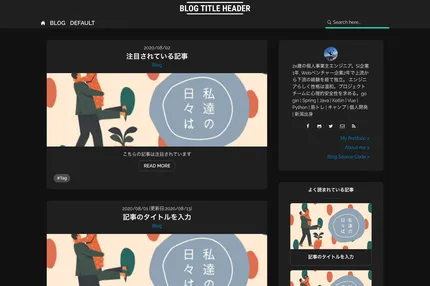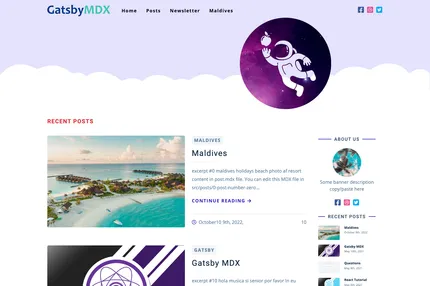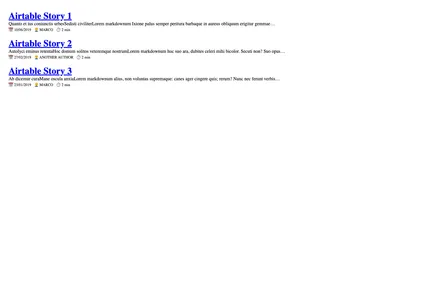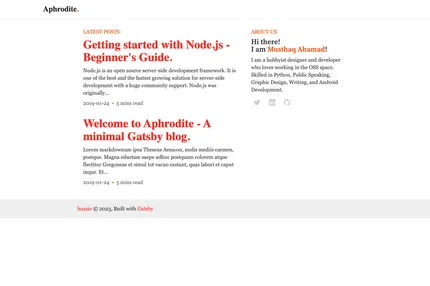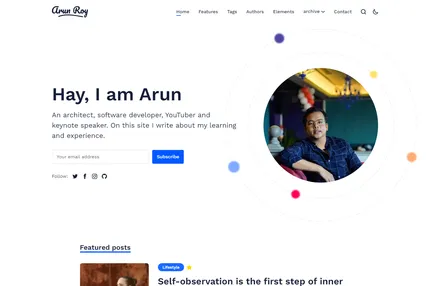Introduction
Gatsby-all-pack-theme-starter is a comprehensive Gatsby theme designed to provide a full-featured blog right out of the box. This theme includes many functionalities that bloggers often need, such as word search, RSS generation, Google Analytics ranking, and related article display. It's uniquely designed to be fully configurable through a GUI, making it accessible for users who prefer not to work directly with code.
Main Features
- Article search functionality using Algolia
- Ranking feature based on pageviews from Google Analytics
- Related link setting for articles
- Site theme color and design adjustable via Netlify CMS
- Responsive design with hamburger menu implementation
- Tag and category functionality
- RSS and sitemap generation
- Customizable color themes for both dark and light modes
- Integration with third-party CMS like esa.io
Installation Steps
Create a new Gatsby site using the theme:
gatsby new blog https://github.com/yoshiki-0428/gatsby-all-pack-theme-starter.gitNavigate to the new directory:
cd blogAdd your Git repository:
git remote add origin [your-git-repository-url]Push to your repository:
git push origin masterSet up Git integration on Netlify.
Configure Netlify environment variables:
- ALGOLIA_ADMIN_KEY
- GA_CRED (Google Cloud API Credentials Json)
Deploy your site on Netlify.
Usage Instructions
Site Configuration:
- Set up site name, title, blog image, header image, and author information through the GUI.
API Setup:
- Obtain and configure API keys for Google Analytics and Algolia (optional).
Color Theme Customization:
- Adjust color settings for both dark and light modes using the provided GUI.
Creating Posts:
- Access the Netlify CMS at your-domain.com/admin and log in.
- Navigate to the 'posts' tab to create and edit articles.
Using Third-party CMS:
- Integration with services like esa.io is possible (refer to documentation for details).
Customizing Design:
- Utilize Netlify CMS to adjust site theme colors and overall design.
Important Notes
This theme is designed to be fully configurable through a GUI, minimizing the need for direct code manipulation.
Ensure that you keep your API keys and credentials secure by using environment variables.
The theme supports both dark and light modes, which can be extensively customized.
When setting up Google Analytics and Algolia, follow the provided links for detailed instructions on obtaining the necessary credentials.
The responsive design ensures your blog looks great on various devices.
Regular updates to the theme may be available, so check the repository for the latest features and improvements.
While the theme is highly customizable through the GUI, advanced users can still modify the code for more specific customizations.
The theme includes SEO-friendly features like sitemap generation, which can help improve your blog's visibility in search engines.
When using third-party CMS integrations, ensure you follow the specific setup instructions for each service.
Take advantage of the tag and category features to organize your content effectively and improve user navigation.