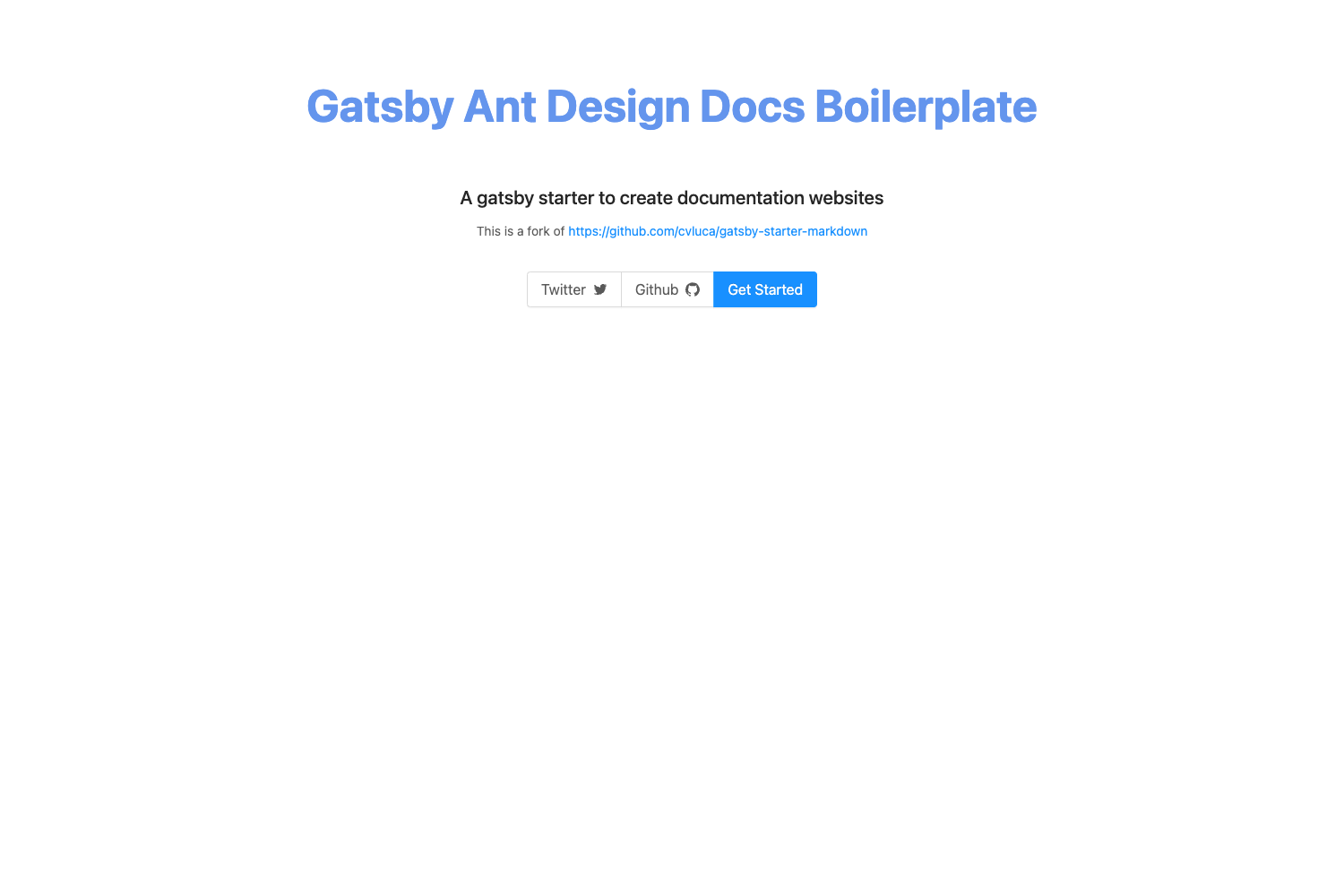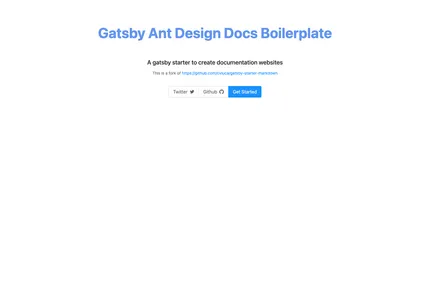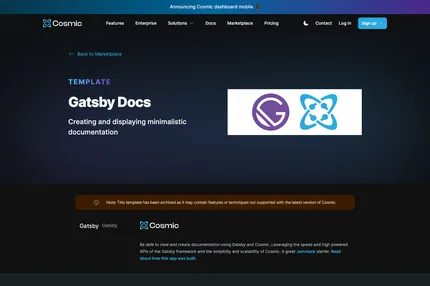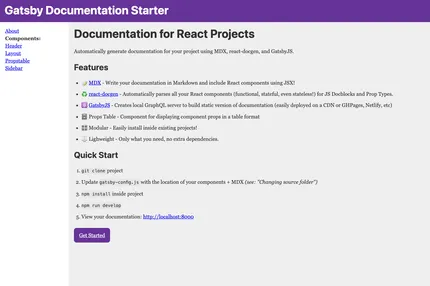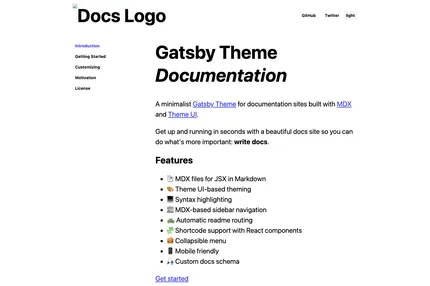Introduction
Gatsby Ant-Design Documentation Starter is a powerful boilerplate for creating technical documentation websites. This starter kit, developed by Jannik Buschke, combines the speed and efficiency of Gatsby with the sleek design components of Ant Design. It's specifically tailored for developers who want to quickly set up and deploy documentation sites with a modern look and feel.
Main Features
- Ant Design integration for a polished UI
- TypeScript support for enhanced development experience
- Markdown and MDX support for easy content creation
- Syntax highlighting for code snippets
- LaTeX support for mathematical equations
- Live updates during development
- Responsive design for various screen sizes
- Easy customization and extensibility
Installation Steps
Ensure you have Gatsby CLI installed globally:
npm install gatsby -gCreate a new Gatsby site using this starter:
gatsby new my-docs https://github.com/jannikbuschke/gatsby-antd-docsNavigate to the project directory:
cd my-docsInstall dependencies:
npm installStart the development server:
npm run start
Usage Instructions
After starting the development server, open your browser and visit
http://localhost:8000to see your site.To add or edit documentation content, navigate to the
/content/docsdirectory and modify the Markdown files.The site will automatically update as you make changes to the content.
To customize the site's appearance or functionality, you can edit the TypeScript files in the
srcdirectory.For production build:
npm run buildTo deploy, copy the contents of the
publicfolder to your web server.
Important Notes
For hosting, update the
pathPrefixproperty ingatsby-config.jswith your site's path.The starter uses TypeScript, which provides better code reliability and developer experience.
Ant Design components are available for use in your documentation pages, allowing for rich, interactive content.
MDX support allows you to use React components within your Markdown files for enhanced functionality.
Syntax highlighting is built-in, making it easy to showcase code examples in your documentation.
LaTeX support is included, which is particularly useful for technical or mathematical documentation.
The project structure is set up for easy navigation and management of documentation content.
Keep an eye on the roadmap for upcoming features like blog functionality and improved responsiveness.
The starter is open-source and available under the MIT license, allowing for free use and modification.
For any issues or feature requests, consider contributing to the project on GitHub.