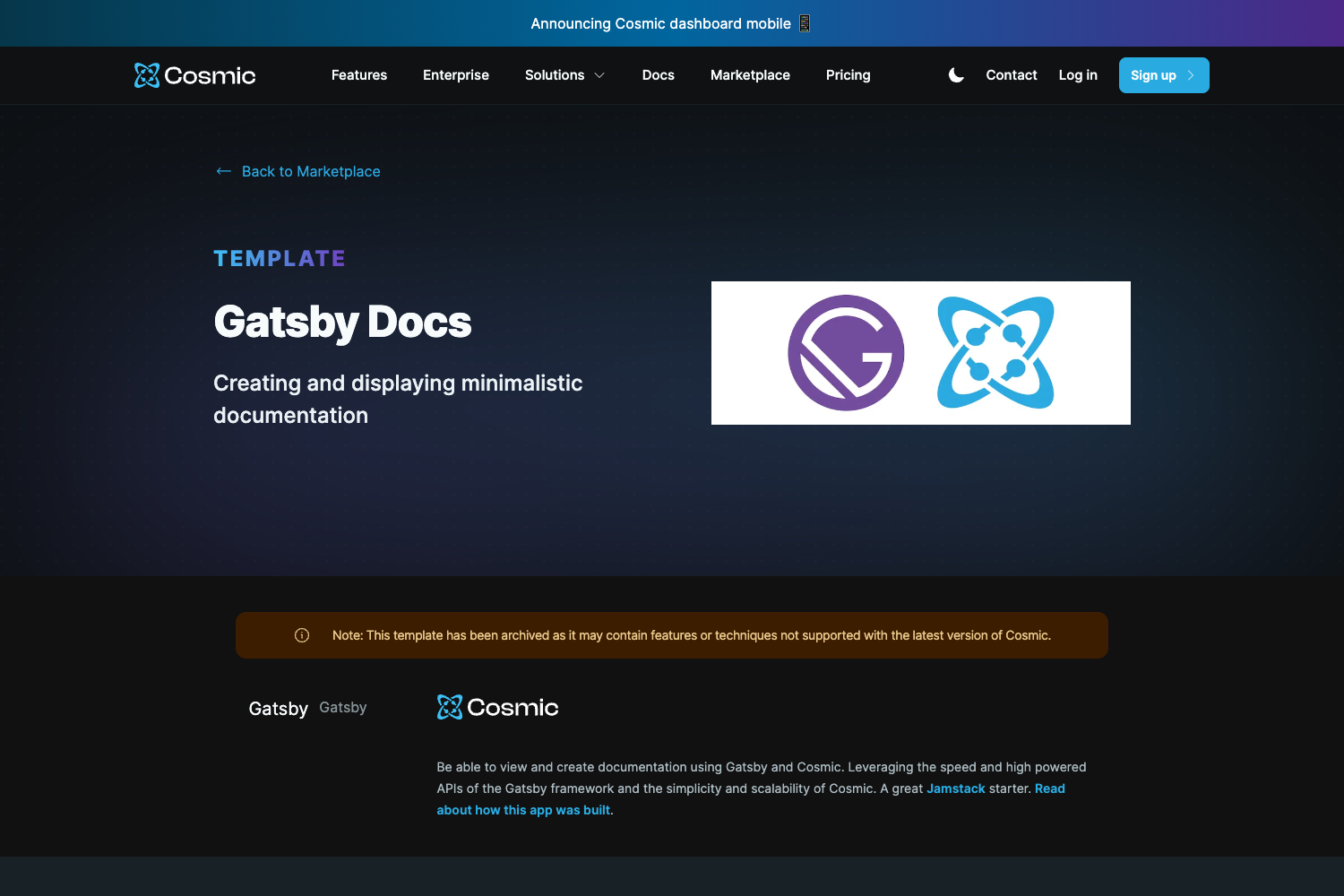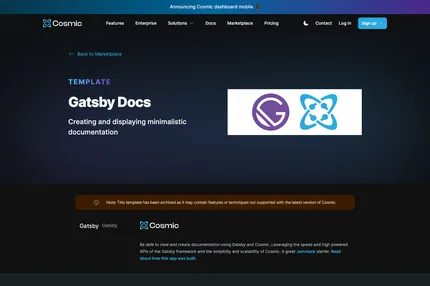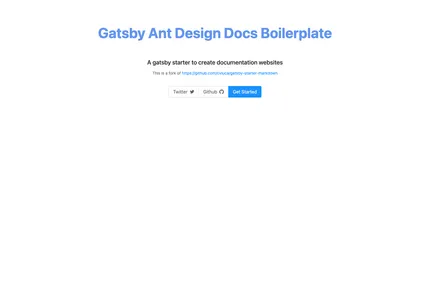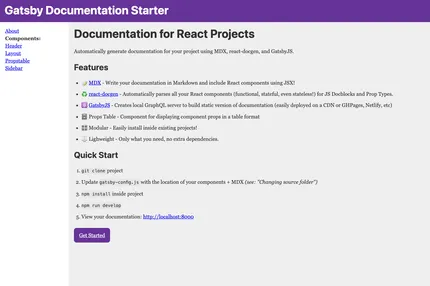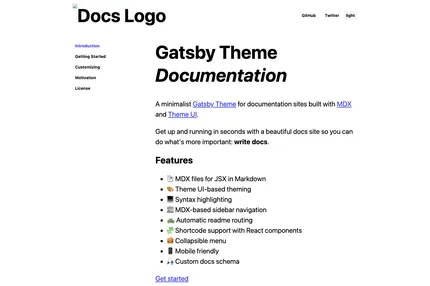Introduction
Gatsby Docs is a minimalistic application designed for creating and viewing documentation using Gatsby and Cosmic JS. This powerful combination allows for fast, efficient documentation management with a modern static site generator and a flexible headless CMS. The app provides a seamless way to create, update, and display documentation, making it ideal for developers, technical writers, and organizations looking for an efficient documentation solution.
Main Features
- Built with Gatsby for fast, optimized static site generation
- Integration with Cosmic JS as a headless CMS for content management
- Minimalistic and clean documentation interface
- Easy customization and extensibility
- Responsive design for various devices and screen sizes
- SEO-friendly structure
- Markdown support for easy content creation
- Quick search functionality for documentation
- Syntax highlighting for code snippets
- Easy deployment options, including Heroku and Cosmic JS app deployment
Installation Steps
Clone the repository:
git clone https://github.com/JacobKnaack/gatsby-docs.gitNavigate to the project directory:
cd gatsby-docsInstall dependencies using npm or yarn:
npm installor
yarn installCreate a
.envfile in the root directory:touch .envAdd the following environment variables to the
.envfile:COSMIC_BUCKET=your_bucket_title COSMIC_READ_KEY=your_read_key COSMIC_WRITE_KEY=your_write_keyStart the development server:
npm run developor
yarn developOpen your browser and visit
http://localhost:8000to view the app.
Usage Instructions
Content Management:
- Use Cosmic JS to create and manage your documentation content.
- Organize your content into categories and pages as needed.
Customizing the Look:
- Modify the CSS in the
src/stylesdirectory to change the appearance. - Update components in the
src/componentsdirectory for structural changes.
- Modify the CSS in the
Adding New Pages:
- Create new pages in the
src/pagesdirectory or through Cosmic JS.
- Create new pages in the
Configuring Gatsby:
- Adjust
gatsby-config.jsfor site metadata and plugin configurations. - Use
gatsby-node.jsfor custom page generation if needed.
- Adjust
Search Functionality:
- Implement and customize the search feature in the relevant components.
Deployment:
- Use
gatsby buildto create a production-ready version of your site. - Deploy to Heroku or Cosmic JS using the provided
app.jsonconfiguration.
- Use
SEO Optimization:
- Update SEO components and metadata in relevant files.
Extending Functionality:
- Leverage Gatsby's plugin ecosystem to add features as needed.
Important Notes
Ensure all environment variables are correctly set in the
.envfile for proper Cosmic JS integration.Regularly update Gatsby and other dependencies to access new features and security patches.
Optimize images and assets to maintain fast loading times.
Use Markdown for content creation to ensure consistency and ease of use.
Test the documentation site across different devices and browsers for responsiveness.
Implement proper version control practices, especially when collaborating on documentation.
Consider setting up continuous integration/continuous deployment (CI/CD) for streamlined updates.
Regularly backup your Cosmic JS content to prevent data loss.
Use Gatsby's GraphQL data layer for efficient querying of documentation content.
Encourage user feedback on documentation to continuously improve content quality and usability.